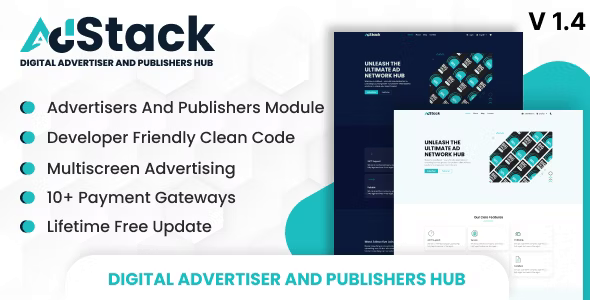Blogger App & Widget – SwiftUI Full iOS Application
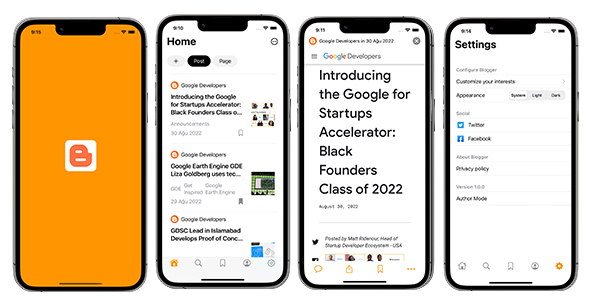
The Blogger App & Widget – SwiftUI Full iOS Application is a fully-featured iOS app that allows you to read and interact with your Blogger blog posts. The app features a clean and modern UI, and it supports all of the latest features of iOS, including widgets.
Key features:
- Read your Blogger posts: The app allows you to read all of your Blogger posts, both published and unpublished. You can also view the comments on your posts, and you can reply to comments.
- Search for posts: The app includes a powerful search feature that allows you to search for posts by title, author, or keyword.
- Follow your favorite blogs: You can follow your favorite blogs so that you can see their latest posts in the app.
- Add widgets: The app includes support for widgets, so you can keep your favorite posts and blogs on your Home screen.
- Supports all of the latest features of iOS: The app is fully-optimized for iOS 15, and it supports all of the latest features of iOS, such as dark mode and widgets.
Description:
The Blogger App & Widget – SwiftUI Full iOS Application is a great way to stay up-to-date on your Blogger blog posts. The app is easy to use and it has a modern UI. The app also supports widgets, so you can keep your favorite posts and blogs on your Home screen.
How to add widget to iOS app Swift:
To add a widget to an iOS app in Swift, you need to create a widget extension. A widget extension is a separate target in your Xcode project that contains the code for your widget. To create a widget extension, follow these steps:
- Open your Xcode project.
- Choose File > New > Target.
- From the Application Extension group, select Widget Extension.
- Enter a name for your widget extension.
- Click Next.
- In the Widget Configuration screen, select the type of widget you want to create.
- Click Finish.
Once you have created a widget extension, you need to add the code for your widget to the extension’s source files. The code for your widget should conform to the WidgetKit API.
Is Blogger available in iOS?
Yes, Blogger is available in iOS. You can download the Blogger app from the App Store. The Blogger app allows you to read and interact with your Blogger blog posts on your iPhone or iPad.
Source