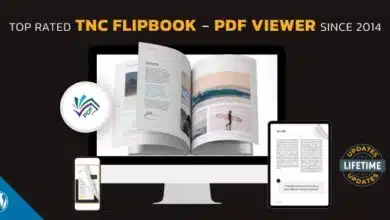In the fast-paced digital world of today, staying ahead in the online publishing game requires more than just compelling content. To truly engage your readers and optimize your website's performance, you need the right tools at your disposal. That's where premium WordPress plugins come into play.
In 2023, the digital landscape is evolving at an unprecedented rate, and for news and magazine websites, this means adapting to new trends and technologies is not just beneficial—it's essential. WordPress, the world's most popular content management system, continues to be the go-to platform for countless publishers, offering flexibility and scalability. To make the most of your WordPress-powered news or maga zine site, you'll want to harness the power of premium plugins.
But with a multitude of options available, how do you choose the right ones for your website? That's where we come in. In this comprehensive guide, we'll take you on a journey through the 20 best premium WordPress plugins tailored specifically for news and magazine websites in 2023.
Whether you're looking to enhance your site's performance, boost its visual appeal, or streamline your editorial workflow, these plugins are designed to cater to the unique needs of publishers. From advanced SEO tools to dynamic content displays, we've got you covered.
So, if you're ready to take your news or magazine website to the next level and provide your audience with an unparalleled online experience, join us as we delve into the world of the 20 best premium WordPress plugins for 2023. Your journey to digital excellence begins here.
LIVE PREVIEW MORE INFO / DOWNLOAD GET HOSTING
Newsomatic is an automatic news post generator plugin for WordPress. It uses the NewsAPI to import news articles from a variety of sources, and can automatically generate posts based on a set of predefined rules.
Key features:
- Automatic news post generation: Newsomatic can automatically generate posts based on a set of predefined rules, such as keyword, category, and publication. This can save you a lot of time and effort, especially if you run a news website or blog.
- Support for a variety of news sources: Newsomatic supports a wide variety of news sources, including major news outlets, niche publications, and even local news websites.
- Customizable post templates: Newsomatic includes a variety of customizable post templates, so you can control the look and feel of your generated posts.
- Scheduling options: You can schedule Newsomatic to generate posts at specific times or intervals. This is a great way to keep your website updated with fresh content, even when you're not available.
- Easy to use: Newsomatic is easy to set up and use, even for beginners.
Benefits:
- Save time and effort: Newsomatic can save you a lot of time and effort by automatically generating news posts for you. This means you can focus on other aspects of your website or blog, such as marketing and promotion.
- Increase traffic: By keeping your website updated with fresh content, Newsomatic can help you increase traffic to your website. This can lead to more leads and sales, or simply more readers for your blog.
- Improve SEO: Fresh content is one of the most important factors in SEO. By generating new content on a regular basis, Newsomatic can help you improve your website's ranking in search engine results pages (SERPs).
Conclusion:
Newsomatic is a powerful and easy-to-use plugin that allows you to automatically generate and publish news posts on your WordPress website. It is a great way to save time and effort, keep your website updated with the latest news, and increase traffic to your website.
LIVE PREVIEW MORE INFO / DOWNLOAD GET HOSTING
Auto Google News – WordPress Google News Posts Generator Plugin is a powerful tool that allows you to automatically generate WordPress posts from Google News feeds. This plugin is perfect for news websites, blogs, and other content-driven websites that need to publish fresh content on a regular basis.
Key Features
- Automatic post generation: Auto Google News automatically creates WordPress posts from Google News feeds based on your selected keywords.
- Unlimited keywords and scraper campaigns: You can create an unlimited number of scraper campaigns, each with its own set of keywords. This allows you to generate posts on a wide range of topics.
- Keyword suggestions: The plugin uses the Google Suggest API to provide keyword suggestions, making it easy to find new and relevant keywords to target.
- No duplicate content: Auto Google News uses advanced algorithms to check and verify that the plugin will not post any duplicate content on your site.
- Advanced options: The plugin offers a variety of advanced options, such as the ability to schedule posts, select post type and status, and add logs.
- RSS feed to post: The plugin can also convert RSS feed items to WordPress pages, posts, and custom post types automatically. This allows you to import and aggregate unlimited RSS feeds from unlimited sources automatically.
Benefits of using Auto Google News
- Save time and effort: Auto Google News saves you time and effort by automatically generating WordPress posts from Google News feeds. This means that you can focus on other aspects of your website, such as marketing and promotion.
- Publish fresh content regularly: Auto Google News ensures that your website is always publishing fresh content, which is important for SEO and keeping your visitors engaged.
- Increase traffic and engagement: Auto Google News can help you to increase traffic and engagement on your website by publishing relevant and interesting content on a regular basis.
Conclusion
Auto Google News is a powerful and versatile WordPress plugin that can help you to save time and effort, publish fresh content regularly, and increase traffic and engagement on your website. If you are looking for a way to automatically generate WordPress posts from Google News feeds, then Auto Google News is the perfect plugin for you.
LIVE PREVIEW MORE INFO / DOWNLOAD GET HOSTING
Blogsqode is a powerful WordPress plugin that allows business owners and bloggers to add customizable blog sections without any need of a WP Developer. It offers a variety of blog layout designs and options to choose from, making it easy to create a blog that is both visually appealing and informative.
Key Features:
- Custom Post Type Support: Blogsqode supports custom post types, giving you more flexibility in how you organize and display your blog content.
- 30+ Type Blog List Page Layout: Choose from over 30 different blog list page layouts to find the perfect one for your website.
- 20+ Type Paginations: Blogsqode also offers a variety of pagination options, so you can choose how your blog posts are displayed on multiple pages.
- 15+ Type Read More Button: Customize the look and feel of your “read more” buttons with over 15 different options to choose from.
- 5+ Single Blog Betail Layout: Select from 5 different single blog post layouts to create a blog post that is both informative and engaging.
- Short Code Generator: Blogsqode includes a shortcode generator that makes it easy to insert blog content into any page or post on your website.
- Documentation File included in Package download: Blogsqode comes with detailed documentation that explains how to use all of the plugin's features.
- Social Share with Custom Icon: Blogsqode makes it easy to add social sharing buttons to your blog posts, with the option to use custom icons.
Conclusion:
Blogsqode is a powerful and user-friendly WordPress plugin that allows you to create custom blog layouts and news post designs without any coding skills. It's the perfect solution for anyone who wants to improve the look and feel of their WordPress blog.
LIVE PREVIEW MORE INFO / DOWNLOAD GET HOSTING
WP Featured News Pro is a premium WordPress plugin that allows you to display your posts or custom post types anywhere on your website in a variety of creative and stylish ways. It is based on the WPBakery Page Builder, so you can easily create and customize your post lists using the drag-and-drop interface.
Key Features
- 31+ powerful and creatively designed post blocks: WP Featured News Pro comes with a wide range of post blocks to choose from, including grids, lists, carousels, sliders, and more. You can customize each block to match the look and feel of your website.
- Display posts anywhere on your website: You can display your post lists anywhere on your website, including pages, posts, widgets, and even in custom themes.
- Fully customizable: WP Featured News Pro gives you complete control over the look and feel of your post lists. You can customize everything from the layout and design to the colors and fonts.
- Easy to use: WP Featured News Pro is very easy to use, even for beginners. With the drag-and-drop interface of WPBakery Page Builder, you can create and customize your post lists in minutes.
Other Features
- Support for custom post types: WP Featured News Pro supports all custom post types, so you can use it to display any type of content on your website.
- Advanced sorting and filtering options: WP Featured News Pro allows you to sort and filter your post lists by date, title, author, category, and more.
- Responsive design: WP Featured News Pro is fully responsive, so your post lists will look great on all devices, including desktops, laptops, tablets, and smartphones.
Conclusion
WP Featured News Pro is a powerful and versatile WordPress plugin that can be used to display your posts or custom post types in a variety of creative and stylish ways. It is easy to use and fully customizable, making it a great choice for both beginners and experienced users.
LIVE PREVIEW MORE INFO / DOWNLOAD GET HOSTING
News Addons for Elementor is a premium WordPress plugin that adds a suite of powerful widgets for creating and displaying news, blog, and magazine content in Elementor. With this plugin, you can easily create custom news layouts, showcase your latest posts, and build beautiful, engaging magazine websites.
Key Features
- 10+ News, Blog, and Magazine Widgets: News Addons for Elementor includes a wide range of widgets for displaying news, blog, and magazine content in Elementor, including:
- News Grid: A flexible widget for displaying your latest posts in a grid layout.
- News Ticker: A widget for displaying a scrolling news ticker on your website.
- News Carousel: A widget for displaying your latest posts in a carousel layout.
- Post Grid: A widget for displaying your latest posts in a grid layout, with customizable post metadata.
- Post Carousel: A widget for displaying your latest posts in a carousel layout, with customizable post metadata.
- Post Slider: A widget for displaying your latest posts in a slider layout, with customizable post metadata.
- Post List: A widget for displaying your latest posts in a list layout, with customizable post metadata.
- Post Masonry: A widget for displaying your latest posts in a masonry layout, with customizable post metadata.
- Post Timeline: A widget for displaying your latest posts in a timeline layout, with customizable post metadata.
- Post Tabs: A widget for displaying your latest posts in tabs, with customizable post metadata.
- Post Accordion: A widget for displaying your latest posts in an accordion layout, with customizable post metadata.
- Fully Customizable: All of the widgets in News Addons for Elementor are fully customizable, so you can create the perfect look and feel for your news, blog, or magazine website.
- AJAX Loading: All of the widgets in News Addons for Elementor support AJAX loading, so your content will load quickly and smoothly, even with large amounts of data.
- Easy to Use: News Addons for Elementor is very easy to use, even for beginners. Simply drag and drop the widgets onto your Elementor pages and customize them to your liking.
Benefits
- Save Time and Effort: News Addons for Elementor can save you a lot of time and effort when creating and displaying news, blog, and magazine content in Elementor. With this plugin, you can easily create custom news layouts, showcase your latest posts, and build beautiful, engaging magazine websites without having to write any code.
- Improve Your Website's Performance: News Addons for Elementor is optimized for performance, so your website will load quickly and smoothly, even with large amounts of data.
- Create a Professional-Looking Website: The widgets in News Addons for Elementor are all designed to look professional and polished. With this plugin, you can easily create a news, blog, or magazine website that looks like it was designed by a professional web developer.
Conclusion
News Addons for Elementor is a powerful and versatile plugin that can help you create and display news, blog, and magazine content in Elementor. With this plugin, you can save time and effort, improve your website's performance, and create a professional-looking website.
LIVE PREVIEW MORE INFO / DOWNLOAD GET HOSTING
Echo RSS Feed Post Generator Plugin for WordPress is a powerful and easy-to-use plugin that allows you to automatically generate blog posts from RSS feeds. You can use this plugin to create an autoblogging site, curate content from other sources, or simply add fresh content to your existing blog on a regular basis.
Key Features
- Import content from an unlimited number of RSS feeds. You can import content from any blog or website that has a public RSS feed available.
- Configure multiple RSS feed sources. You can add as many RSS feed sources as you want, and enable or disable them individually.
- RSS feed auto-detection and auto-discovery. If you have trouble finding the RSS feed URL for a particular website, the plugin can try to detect it automatically.
- Built-in shortcodes and Gutenberg blocks. You can use shortcodes or Gutenberg blocks to display your imported posts from feeds anywhere on your website.
- Customize the display templates of generated posts. You can customize the look and feel of your imported posts to match your website's design.
- Configure all RSS sources on a single administrative page. The plugin provides a single administrative page where you can manage all of your RSS feed sources and settings.
Additional Features
- Import multiple posts from a single feed. You can import multiple posts from a single feed at once, or choose to import only the latest post.
- Set a schedule for importing posts. You can set a schedule for importing posts from your RSS feed sources, so that your website is always updated with fresh content.
- Filter imported posts by category or tag. You can filter imported posts by category or tag, so that you can publish them to specific sections of your website.
- Automatically generate featured images for imported posts. The plugin can automatically generate featured images for imported posts, using the first image in the post or a custom image that you specify.
- Support for all RSS feed versions. The plugin supports all RSS feed versions, from 0.9 to 2.0.
Benefits
- Save time and effort by automating the process of creating new blog posts.
- Keep your website updated with fresh content on a regular basis.
- Increase traffic to your website by curating content from other sources.
- Improve your website's SEO by publishing high-quality content from a variety of sources.
Conclusion
Echo RSS Feed Post Generator Plugin for WordPress is a powerful and versatile plugin that can help you to create and maintain a successful blog. With its wide range of features and benefits, it is the perfect solution for autoblogging, content curation, and keeping your website updated with fresh content.
LIVE PREVIEW MORE INFO / DOWNLOAD GET HOSTING
Premium Stock Market & Forex Widgets is a PHP plugin that allows you to add dynamic and visually appealing financial widgets to your website. It supports a wide range of exchanges and data sources, including major stock exchanges, forex markets, and cryptocurrency exchanges.
Key features:
- Comprehensive data coverage: The plugin supports over 100,000 financial instruments from over 100 exchanges around the world.
- Variety of widget types: The plugin includes a wide range of widget types, including charts, tables, tickers, and heatmaps.
- Customizable widgets: You can customize the look and feel of each widget to match your website's design.
- Real-time data updates: The plugin updates widget data in real time, so your visitors always have the latest information.
- Easy to use: The plugin is easy to install and use, even for beginners.
Benefits:
- Attract and retain visitors: By providing your visitors with real-time financial data, you can make your website more informative and engaging, which can lead to increased traffic and longer visit times.
- Improve your website's authority: By featuring financial data from trusted sources, you can establish your website as a credible source of information on the financial markets.
- Generate leads: By offering valuable financial information, you can attract potential customers and clients to your website.
Use cases:
- News media and financial blogs: The plugin can be used to display real-time stock quotes, market indices, and other financial data on news media and financial blogs.
- Asset management firms and publicly traded companies: The plugin can be used to display financial data related to the company's portfolio or stock price on the company's website.
- Investment platforms: The plugin can be used to display real-time financial data to help users make informed investment decisions.
- Any website with a financial focus: The plugin can be used to add financial data to any website with a financial focus, such as personal finance websites, financial planning websites, and trading websites.
Conclusion:
Premium Stock Market & Forex Widgets is a versatile and powerful PHP plugin that allows you to add dynamic and visually appealing financial widgets to your website. It is a valuable tool for any website with a financial focus, and it can help you attract and retain visitors, improve your website's authority, and generate leads.
LIVE PREVIEW MORE INFO / DOWNLOAD GET HOSTING
Hero Posts is a powerful and flexible post grid plugin for WordPress. It allows you to display your posts in a variety of grid layouts, with a wide range of customization options.
With Hero Posts, you can easily create beautiful and engaging post grids that will help you showcase your content in the best possible light. Whether you want to display your latest posts, your most popular posts, or a specific selection of posts, Hero Posts has you covered.
Key Features
- 100+ premade templates: Hero Posts comes with a wide range of premade templates to choose from. You can use these templates as-is, or customize them to match your branding and style.
- Endless customization options: Hero Posts gives you complete control over the appearance of your post grids. You can customize everything from the layout and grid size to the typography, colors, and effects.
- Responsive and mobile-friendly: Hero Posts grids are responsive and mobile-friendly, so they will look great on all devices.
- Easy to use: Hero Posts is very easy to use, even for beginners. You don't need any coding knowledge to create stunning post grids.
Additional Features
- Post carousel: In addition to grid layouts, Hero Posts also allows you to display your posts in a carousel format.
- Filters: Hero Posts allows you to add filters to your post grids, so that visitors can easily find the posts they're looking for.
- Load more: You can enable load more functionality on your post grids, so that visitors can load more posts as they scroll down the page.
- SEO friendly: Hero Posts grids are SEO friendly, so your content will be more likely to rank higher in search results.
Benefits of Using Hero Posts
- Increase engagement: Hero Posts grids can help you increase engagement on your website by making your content more visually appealing and easier to consume.
- Showcase your best content: Hero Posts grids are a great way to showcase your best content, such as your latest posts, your most popular posts, or a specific selection of posts.
- Improve your website's design: Hero Posts grids can help you improve the overall design of your website by adding a touch of professionalism and sophistication.
- Boost your SEO: Hero Posts grids are SEO friendly, so your content will be more likely to rank higher in search results.
Conclusion
Hero Posts is a powerful and flexible post grid plugin for WordPress that can help you create beautiful and engaging post grids that will showcase your content in the best possible light. If you're looking for a way to improve your website's design, increase engagement, and boost your SEO, then Hero Posts is the perfect plugin for you.
LIVE PREVIEW MORE INFO / DOWNLOAD GET HOSTING
WP Content Crawler is a WordPress plugin that allows you to automatically crawl and import content from almost any website. It uses CSS selectors to locate and retrieve the content you want, and it can be configured to crawl on a schedule, so you can keep your WordPress site updated with fresh content without having to manually do anything.
Key features:
- Crawl and import content from almost any website. WP Content Crawler can crawl any website that allows public access, including news sites, blogs, forums, and even e-commerce websites.
- Use CSS selectors to locate and retrieve the content you want. CSS selectors are a powerful way to target specific elements on a web page, so you can be sure that you're importing the exact content you want.
- Crawl on a schedule. WP Content Crawler can be configured to crawl on a schedule, so you can keep your WordPress site updated with fresh content without having to manually do anything.
- Import content to any post type. WP Content Crawler can import content to any post type, including posts, pages, products, and custom post types.
- Translate imported content. WP Content Crawler can automatically translate imported content to any language using the DeepL Translate API.
- Spin imported content. WP Content Crawler can automatically spin imported content using the Spin Rewriter API.
- Save WooCommerce products. WP Content Crawler can automatically save WooCommerce products to your WordPress site, including product descriptions, images, and pricing information.
- Save custom post meta. WP Content Crawler can save any custom post meta fields to your WordPress site.
- And much more! WP Content Crawler has over 200 settings to give you complete control over how you crawl and import content.
WP Content Crawler is a powerful tool that can save you a lot of time and effort if you need to regularly import content from other websites. It's easy to use and has a wide range of features, making it a great choice for both beginners and experienced WordPress users.
LIVE PREVIEW MORE INFO / DOWNLOAD GET HOSTING
Massive Stock Market & Forex Widgets is a WordPress plugin that allows you to add fully customizable stock and forex widgets to your website. It includes a wide range of features, such as:
- 1000+ stocks to choose from: The plugin includes a database of over 1000 stocks from major and minor exchanges around the world.
- Variety of widget types: The plugin offers a variety of widget types to choose from, including tickers, tables, charts, and more.
- Highly customizable: Each widget can be customized to match the look and feel of your website. You can change the colors, fonts, sizes, and more.
- Real-time data: The plugin displays real-time stock and forex data from reliable sources.
- Easy to use: The plugin is easy to use, even if you have no coding experience.
Key features:
- Real-time stock and forex data: Massive Stock Market & Forex Widgets displays real-time data from reliable sources, so you can always be up-to-date on the latest market movements.
- Wide range of widget types: The plugin offers a wide range of widget types to choose from, including tickers, tables, charts, and more. This allows you to display the information that is most important to your visitors in a way that is both informative and visually appealing.
- Highly customizable: Each widget can be customized to match the look and feel of your website. You can change the colors, fonts, sizes, and more. This ensures that your widgets will seamlessly blend in with the rest of your website design.
- Easy to use: Massive Stock Market & Forex Widgets is easy to use, even if you have no coding experience. To add a widget to your website, simply select the desired widget type and configure the settings. You can then add the widget to any page or post on your website using a shortcode.
Benefits:
- Increase visitor engagement: By providing your visitors with real-time stock and forex data, you can increase their engagement with your website.
- Improve your website's authority: By providing valuable information to your visitors, you can improve your website's authority and attract more traffic.
- Generate leads and sales: If you sell stock or forex-related products or services, you can use Massive Stock Market & Forex Widgets to generate leads and sales.
Overall, Massive Stock Market & Forex Widgets is a powerful and versatile plugin that can be used to add valuable stock and forex information to any WordPress website.
LIVE PREVIEW MORE INFO / DOWNLOAD GET HOSTING
Blog Revolution for Gutenberg is a WordPress plugin that allows you to build custom blog layouts in minutes using the Gutenberg editor. It includes a single Gutenberg block with three different blog styles: grid, list, and masonry.
Key Features
- Three different blog styles: Choose the blog style that best suits your needs and brand.
- Easy to use: Simply drag and drop the Blog Revolution block into your Gutenberg editor and customize the settings to create the desired look and feel.
- Responsive: Blog Revolution layouts look great on all devices, from desktop to mobile.
- Lightweight: Blog Revolution is a lightweight plugin that won't slow down your website.
Additional Benefits
- No coding required: Blog Revolution is perfect for users of all skill levels, even those with no coding experience.
- Save time: With Blog Revolution, you can create custom blog layouts in minutes without having to hire a developer.
- Enhance your blog: Blog Revolution can help you create visually appealing and engaging blog layouts that will capture your readers' attention.
Use Cases
- Create a custom blog layout for your homepage: Blog Revolution can be used to create a custom blog layout for your homepage, featuring your latest and most popular posts.
- Design a unique blog layout for each category: You can use Blog Revolution to design a unique blog layout for each category on your website, so that your readers can easily find the content they're interested in.
- Create a blog layout for specific pages: You can also use Blog Revolution to create a blog layout for specific pages on your website, such as your “About Us” page or your “Contact” page.
Conclusion
Blog Revolution for Gutenberg is a powerful and easy-to-use plugin that can help you create custom blog layouts in minutes. It's perfect for users of all skill levels, and it can be used to enhance the look and feel of your WordPress blog.
LIVE PREVIEW MORE INFO / DOWNLOAD GET HOSTING
WP Post Modules for NewsPaper and Magazine Layouts (Elementor Addon) is a powerful Elementor addon that allows you to create professional-looking post modules in a variety of styles, perfect for news and magazine websites. With its drag-and-drop interface and intuitive customization settings, it's easy to create custom post layouts that match your website's branding and design.
Key Features:
- Multiple display styles: WP Post Modules offers a variety of display styles to choose from, including grid, list, carousel, and masonry layouts. You can also customize the number of posts to display, the post order, and the post categories to include.
- Advanced typography options: WP Post Modules gives you complete control over the typography of your post modules, including font, size, color, and spacing. You can also use Google Fonts to add even more customization options.
- Custom WP Query builder: WP Post Modules includes a custom WP Query builder that allows you to filter your post modules based on any criteria, such as category, tag, author, or date. This makes it easy to create custom post modules for any section of your website.
- jQuery Owl Slider: WP Post Modules includes the jQuery Owl Slider plugin, which allows you to create beautiful and responsive carousel sliders for your post modules.
- Image resize on-the-fly: WP Post Modules uses the BFI Thumb plugin to resize your images on-the-fly, ensuring that they are always displayed at the optimal size for your device.
- Text content options: WP Post Modules gives you complete control over the text content of your post modules, including the title, excerpt, and featured image. You can also add custom text fields to your post modules.
- Social sharing per post module: WP Post Modules includes social sharing buttons for each post module, so your visitors can easily share your content on their social media channels.
- Valid Schema microdata on generated post content: WP Post Modules generates valid Schema microdata for your post content, which can help improve your website's ranking in search engine results pages (SERPs).
Benefits:
- WP Post Modules makes it easy to create professional-looking post modules for your news and magazine website.
- With its variety of display styles and customization options, you can create custom post layouts that match your website's branding and design perfectly.
- WP Post Modules is also responsive and SEO-friendly, so your post modules will look great on all devices and perform well in search engine results pages (SERPs).
Conclusion:
If you're looking for a powerful and easy-to-use Elementor addon for creating post modules for your news and magazine website, then WP Post Modules for NewsPaper and Magazine Layouts is the perfect choice for you.
LIVE PREVIEW MORE INFO / DOWNLOAD GET HOSTING
The Mega WordPress ‘All-My-Items' Bundle by CodeRevolution is a powerful collection of all of CodeRevolution's WordPress plugins. This bundle includes over 30 plugins, covering a wide range of functionality, including:
- Community: Build and manage online communities with plugins like BuddyPress User Profiles, BuddyPress Groups, and BuddyPress Activity Stream.
- Learning: Create and manage e-learning platforms with plugins like LearnPress, WP Courseware, and Sensei.
- Monetization: Monetize your WordPress site with plugins like WooCommerce, Paid Memberships Pro, and Easy Digital Downloads.
- SEO: Improve your WordPress site's SEO with plugins like Yoast SEO, WP Rocket, and Autoptimize.
- Security: Protect your WordPress site from hackers and malware with plugins like Wordfence Security, iThemes Security, and Sucuri Security.
- Performance: Improve your WordPress site's performance with plugins like WP Super Cache, W3 Total Cache, and Smush Image Compression and Optimization.
Key Features:
- Access to all of CodeRevolution's WordPress plugins: Get over 30 WordPress plugins for one price.
- Future updates included: All future updates to CodeRevolution's WordPress plugins are included in the bundle.
- Expert WordPress support: Get expert WordPress support from CodeRevolution's team of developers.
- Huge savings: Save a significant amount of money by purchasing the bundle instead of each plugin individually.
Benefits:
- Save time and money: The Mega WordPress ‘All-My-Items' Bundle is a great way to save time and money on WordPress plugins.
- Get all the features you need: The bundle includes a wide range of plugins, covering a wide range of functionality.
- Future-proof your site: By purchasing the bundle, you'll get access to all future updates to CodeRevolution's WordPress plugins.
- Get expert support: If you need help with any of the plugins in the bundle, you can get expert support from CodeRevolution's team of developers.
Conclusion:
The Mega WordPress ‘All-My-Items' Bundle is a great option for anyone who wants to get the most out of their WordPress site. The bundle includes a wide range of plugins, covering a wide range of functionality. It's also a great way to save time and money, and to get access to expert WordPress support.
LIVE PREVIEW MORE INFO / DOWNLOAD GET HOSTING
Mastermind Multisite RSS Feed Post Generator Plugin for WordPress is a powerful plugin that allows you to automatically generate and publish new posts on your WordPress multisite network based on RSS feeds. This can be a great way to save time and effort, and to ensure that your blogs are always up-to-date with fresh content.
Key Features
- Automatically generate and publish new posts on your WordPress multisite network based on RSS feeds
- Create custom rules to control how posts are generated, including the title, content, featured image, and more
- Support for multiple RSS feeds per blog
- Support for custom post types and taxonomies
- Ability to generate posts on a schedule
- Ability to import and export rules
- Easy to use and configure
Benefits
- Save time and effort by automating the post generation process
- Ensure that your blogs are always up-to-date with fresh content
- Improve your blog's SEO
- Generate more traffic to your blogs
- Increase your revenue from blog advertising
Use Cases
- Automatically generate news posts from a variety of sources
- Automatically generate product reviews from affiliate programs
- Automatically generate blog posts from social media accounts
- Automatically generate blog posts from other blogs
- Automatically generate blog posts from email newsletters
Examples
- A news website could use Mastermind to automatically generate new posts from a variety of sources, such as major news organizations, industry publications, and social media accounts.
- An affiliate marketer could use Mastermind to automatically generate product reviews from affiliate programs.
- A blogger could use Mastermind to automatically generate blog posts from their social media accounts, such as Twitter, Facebook, and LinkedIn.
- A business owner could use Mastermind to automatically generate blog posts from their email newsletter.
- A multisite network owner could use Mastermind to automatically generate blog posts for all of their blogs based on a variety of RSS feeds.
Conclusion
Mastermind Multisite RSS Feed Post Generator Plugin for WordPress is a powerful and versatile plugin that can be used to automate the post generation process for a variety of purposes. It is easy to use and configure, and it comes with a variety of features that make it a valuable asset for any WordPress multisite network owner.
LIVE PREVIEW MORE INFO / DOWNLOAD GET HOSTING
WP Automatic is a WordPress plugin that allows you to automatically import content from any website, including news, videos, images, and products. You can also use it to generate content from scratch using OpenAI GPT-3.
Key Features:
- Automatic content import: WP Automatic can automatically import content from any website, including news articles, blog posts, videos, images, and products. You can specify the keywords or URLs that you want to import content from, and WP Automatic will do the rest.
- Content generation: WP Automatic can also generate content from scratch using OpenAI GPT-3. This means that you can create unique and engaging content for your website without having to write it yourself.
- Affiliate marketing integration: WP Automatic can automatically insert your affiliate links into the content that it imports or generates. This can help you to earn commissions when visitors to your website click on your affiliate links and make purchases.
- Scheduling: WP Automatic can be scheduled to run automatically at regular intervals. This means that you can keep your website updated with fresh content without having to lift a finger.
Other features:
- Support for multiple websites: WP Automatic can be used to manage multiple websites from a single dashboard.
- Customizable templates: WP Automatic includes a variety of customizable templates that you can use to format your imported or generated content.
- Detailed reporting: WP Automatic provides detailed reports on all of its activities. This allows you to track your progress and see what is working and what is not.
Conclusion:
WP Automatic is a powerful WordPress plugin that can help you to save time and automate your content marketing. With WP Automatic, you can easily import content from any website, generate content from scratch, and insert your affiliate links automatically. This can help you to keep your website updated with fresh and engaging content, and to earn commissions from your affiliate links.
LIVE PREVIEW MORE INFO / DOWNLOAD GET HOSTING
Aiomatic is a powerful AI toolkit that helps you create and manage content more efficiently. It includes a variety of features, including:
- AI content writer: Aiomatic can generate high-quality content for your website, blog, or social media accounts. It uses GPT-3 and GPT-4, the latest AI language models, to produce content that is both informative and engaging.
- AI content editor: Aiomatic can also help you edit and improve your existing content. It can identify and correct grammar errors, improve the flow and readability of your writing, and suggest new ideas and concepts.
- ChatGPT chatbot: Aiomatic includes a customizable chatbot that you can use to interact with your visitors and customers. The chatbot can answer questions, provide support, and even generate leads and sales.
- AI toolkit: Aiomatic also includes a variety of other AI tools, such as an image generator, a video generator, and a code generator. These tools can help you create even more engaging and informative content for your audience.
Key features:
- Powered by GPT-3 and GPT-4: Aiomatic uses the latest AI language models to generate high-quality content that is both informative and engaging.
- Comprehensive content writing and editing features: Aiomatic can help you write and edit content for your website, blog, social media accounts, and more. It can also help you improve the flow, readability, and SEO of your content.
- Customizable chatbot: Aiomatic includes a customizable chatbot that you can use to interact with your visitors and customers. The chatbot can answer questions, provide support, and even generate leads and sales.
- AI toolkit: Aiomatic also includes a variety of other AI tools, such as an image generator, a video generator, and a code generator. These tools can help you create even more engaging and informative content for your audience.
Benefits:
- Save time and money: Aiomatic can help you save time and money by automating your content creation and editing process.
- Improve your content quality: Aiomatic can help you improve the quality of your content by generating informative and engaging content, and by identifying and correcting grammar errors and improving the flow and readability of your writing.
- Boost your traffic and engagement: Aiomatic can help you boost your traffic and engagement by helping you create content that is more likely to be shared and linked to.
- Convert more visitors and customers: Aiomatic can help you convert more visitors and customers by helping you create content that is more persuasive and informative.
Overall, Aiomatic is a powerful AI toolkit that can help you create and manage content more efficiently and effectively.
LIVE PREVIEW MORE INFO / DOWNLOAD GET HOSTING
Auto Robot is a powerful autoblogging and RSS feed news aggregator plugin for WordPress. It allows you to automatically generate WordPress posts from a variety of sources, including RSS feeds, social media, videos, images, and sound. Auto Robot also comes with built-in options that you can use to customize your posts, such as adding your own ads code.
Key Features
- Auto-generate WordPress posts from a variety of sources, including RSS feeds, social media, videos, images, and sound.
- Customize your posts with your own ads code, images, and videos.
- Schedule your posts to be published at a later time.
- Set up custom categories and tags for your posts.
- Spin your posts to make them unique and avoid duplicate content penalties.
- Optimize your posts for SEO.
- Track your post performance with detailed analytics.
Benefits
- Save time and effort by automating your blog content creation.
- Keep your blog fresh with new content on a regular basis.
- Improve your SEO rankings by publishing high-quality content on a consistent basis.
- Increase your audience engagement by always having new content to share.
- Boost your revenue by monetizing your blog with ads.
Who should use Auto Robot?
Auto Robot is a great plugin for anyone who wants to automate their blog content creation. This includes bloggers, news site owners, business owners, and anyone else who wants to keep their website up-to-date with fresh content.
How to use Auto Robot
To use Auto Robot, simply install the plugin and activate it. Then, you can start adding RSS feeds and other content sources to your plugin settings. Once you have added your content sources, you can configure the plugin to automatically generate WordPress posts from them. You can also schedule your posts to be published at a later time, and customize them with your own ads code, images, and videos.
Auto Robot is a powerful and easy-to-use autoblogging plugin that can help you save time and effort, and keep your blog fresh with new content on a regular basis.
LIVE PREVIEW MORE INFO / DOWNLOAD GET HOSTING
Blog Designer PRO for WordPress is a powerful plugin that allows you to create custom blog layouts without any coding knowledge. It comes with a variety of pre-made templates that you can customize to match your brand identity, or you can create your own unique layouts from scratch.
Key features
- 50+ pre-made templates for various blog pages, including the main blog page, category and tag archives, single posts, author pages, and more.
- Live preview so you can see how your changes look before you publish them.
- Easy-to-use settings panel where you can customize everything from the layout and colors of your blog to the fonts and spacing.
- Responsive design so your blog will look great on all devices, including smartphones and tablets.
- SEO friendly so your blog posts will rank higher in search engine results pages (SERPs).
Benefits
- Save time and money: Blog Designer PRO can save you a lot of time and money that you would otherwise have to spend on hiring a web designer to create custom blog layouts for you.
- Improve your blog's design: Blog Designer PRO can help you create a blog that is both visually appealing and user-friendly. This can lead to more traffic and engagement on your blog.
- Increase your blog's SEO: Blog Designer PRO's SEO features can help you improve the ranking of your blog posts in SERPs. This can lead to more organic traffic to your blog.
Conclusion
Blog Designer PRO is a powerful and versatile plugin that can help you create a custom blog design without any coding knowledge. It is a great option for bloggers of all levels, from beginners to experienced professionals.
LIVE PREVIEW MORE INFO / DOWNLOAD GET HOSTING
WP Timeline Designer Pro is a powerful and easy-to-use WordPress plugin that allows you to create stunning and responsive timelines on your website. With its wide range of features and customization options, you can create timelines for any purpose, such as showcasing your company's history, highlighting your personal achievements, or creating a step-by-step tutorial.
Key Features
- 17+ Unique Templates: WP Timeline Designer Pro comes with a variety of pre-made templates that you can use to create your timeline in minutes. Simply select a template and customize it to fit your needs.
- Fully Customizable: WP Timeline Designer Pro gives you complete control over the look and feel of your timeline. You can customize everything from the colors and fonts to the layout and animations.
- Responsive Design: Your timeline will look great on any device, from desktops to smartphones. WP Timeline Designer Pro is fully responsive and optimized for all screen sizes.
- Social Media Sharing: WP Timeline Designer Pro makes it easy for your visitors to share your timeline on social media. Simply enable social media sharing and add your social media icons to your timeline.
- Advanced Filter: WP Timeline Designer Pro comes with an advanced filter that allows you to filter your timeline by date, category, tag, and more. This makes it easy for your visitors to find the information they are looking for.
- Pagination: WP Timeline Designer Pro supports pagination, so you can display your timeline on multiple pages. This is ideal for long timelines or timelines with a lot of content.
- Media Options: WP Timeline Designer Pro allows you to add images, videos, and other media to your timeline. This makes your timeline more visually appealing and engaging.
- Post Options: WP Timeline Designer Pro gives you control over which posts are displayed in your timeline. You can select specific posts, categories, or tags.
- And Much More!: WP Timeline Designer Pro comes with a variety of other features, such as custom CSS support, translation support, and more.
Conclusion
WP Timeline Designer Pro is the perfect WordPress plugin for creating stunning and responsive timelines. With its wide range of features and customization options, you can create timelines for any purpose.
LIVE PREVIEW MORE INFO / DOWNLOAD GET HOSTING
Auto Mail is a powerful marketing automation plugin for WooCommerce that helps you recover abandoned carts, grow your email list, and send targeted newsletters.
Key Features
- Abandoned cart recovery: Auto Mail automatically sends emails to customers who have abandoned their carts, reminding them of the items they left behind and making it easy for them to complete their purchase.
- Newsletter builder: Auto Mail's drag-and-drop newsletter builder makes it easy to create and send beautiful, responsive newsletters without any coding required.
- Marketing automation: Auto Mail's powerful marketing automation engine allows you to create and automate complex marketing workflows, such as welcome email sequences, post-purchase follow-up sequences, and more.
Additional Features
- Live cart capture: Auto Mail captures the customer's email address as soon as they enter it at checkout, even if they don't complete their purchase. This allows you to send abandoned cart emails even to guest customers.
- Segmentation: Auto Mail allows you to segment your subscribers and send targeted emails to different groups of people. For example, you could send a different abandoned cart email to customers who have abandoned a cart with a high total value than to customers who have abandoned a cart with a low total value.
- Analytics: Auto Mail provides detailed analytics so you can track the performance of your abandoned cart recovery campaigns and newsletters.
Benefits
- Increase revenue: Auto Mail can help you increase revenue by recovering abandoned carts and converting more subscribers into customers.
- Grow your email list: Auto Mail makes it easy to grow your email list with its built-in newsletter subscription forms and popups.
- Save time: Auto Mail automates your marketing tasks, so you can focus on other aspects of your business.
Conclusion
Auto Mail is a powerful marketing automation plugin for WooCommerce that can help you increase revenue, grow your email list, and save time. If you're looking for a way to automate your marketing and boost your sales, Auto Mail is the perfect solution for you.
What to Look for In a The 20 Best News and Magazine Premium Wordpress Plugins In 2023
When you're on the hunt for the best news and magazine premium WordPress plugins in 2023, it's essential to keep your specific needs and goals in mind. Not all plugins are created equal, and what works for one website may not be suitable for another. Here's a checklist of what to look for when evaluating these plugins:
- Compatibility with Your WordPress Version: Ensure that the plugin is compatible with the latest version of WordPress. Running outdated plugins can lead to security vulnerabilities and compatibility issues.
- Reviews and Ratings: Read user reviews and ratings on WordPress.org or other trusted sources. This can provide insights into the plugin's reliability, performance, and user satisfaction.
- Active Development and Updates: Check if the plugin is regularly updated and maintained by its developers. Frequent updates are a sign that the plugin is adapted to new technologies and security standards.
- Feature Set: Determine whether the plugin offers the specific features you need for your news or magazine website. This might include features like social sharing, advanced search options, content display customization, and more.
- Performance: A good plugin should not significantly slow down your website. Look for plugins that are optimized for speed and performance.
- SEO-Friendly: For news and magazine sites, SEO is crucial. Ensure that the plugin supports search engine optimization by providing features such as schema markup, XML sitemaps, and meta tags customization.
- Mobile Responsiveness: With the increasing use of mobile devices, it's essential that the plugin ensures a seamless experience for mobile users with responsive design and mobile-specific features.
- User-Friendliness: The plugin should be easy to use, even for non-technical users. A well-designed and intuitive user interface can save you time and frustration.
- Customization Options: Look for plugins that allow you to customize their appearance and functionality to match your website's branding and requirements.
- Support and Documentation: Check if the plugin developer provides comprehensive documentation and support options. Responsive customer support can be invaluable if you encounter issues.
- Integration Compatibility: Ensure that the plugin can seamlessly integrate with other tools or services you use, such as email marketing platforms, analytics tools, or e-commerce solutions.
- Security: Security is paramount. Make sure the plugin has a good security track record and follows best practices to protect your website and user data.
- Cost: Premium plugins typically come with a price tag. Consider your budget and weigh the cost of the plugin against the value it provides to your website.
- Trial or Demo Version: If possible, try out a trial or demo version of the plugin to assess its functionality and compatibility with your site before making a purchase.
- User Community: A strong user community can be a valuable resource for troubleshooting issues and sharing best practices. Check if there are active forums or user groups related to the plugin.
- Scalability: Consider whether the plugin can grow with your website. It should be able to handle increased traffic and content as your news or magazine site expands.
By carefully evaluating these factors, you can narrow down your choices and select the best news and magazine premium WordPress plugins that align with your website's goals and requirements in 2023. Remember that the ideal combination of plugins may vary depending on your specific niche and content focus, so take the time to tailor your selections accordingly.
FAQ
Certainly! Here’s a FAQ section for “The 20 Best News and Magazine Premium Wordpress Plugins In 2023
Q-1. What are premium WordPress plugins?
A-1: Premium WordPress plugins are advanced software extensions that offer enhanced functionality and features for your WordPress website. They are typically paid and provide additional capabilities beyond what you get with free plugins.
Q-2. Why should I consider using premium plugins for my news or magazine website?
A-2: Premium plugins often offer superior features, performance, and support compared to free alternatives. They can help you optimize your site for better user experiences, SEO, and overall functionality.
Q-3. How can I determine if a premium plugin is the right fit for my news or magazine website in 2023?
A-3: To find the best plugin for your site, consider factors like compatibility, reviews, active development, features, performance, SEO support, mobile responsiveness, user-friendliness, customization options, support, integration compatibility, security, cost, and scalability.
Q-4. Are there any free alternatives to premium plugins?
A-4: Yes, there are free plugins available for various purposes. However, premium plugins often provide more advanced features and support, which can be crucial for a news or magazine website's success.
Q-5. What is the significance of SEO-friendliness in a premium plugin for a news or magazine site?
A-5: SEO (Search Engine Optimization) is vital for driving organic traffic to your site. Premium plugins with SEO features help you optimize content, improve search engine rankings, and increase visibility in search results.
Q-6. How do I ensure that a premium plugin won't slow down my website?
A-6: Choose plugins optimized for speed and performance. Reading user reviews and conducting speed tests can help you determine if a plugin is resource-efficient.
Q-7. Should I worry about security when using premium plugins?
A-7: Security is essential. Look for plugins with a good security track record and stay updated with the latest security patches. It's also crucial to follow best security practices for WordPress websites.
Q-8. Can I customize the appearance of premium plugins to match my website's branding?
A-8: Many premium plugins offer customization options, allowing you to tailor their appearance and functionality to align with your website's branding and design.
Q-9. What if I encounter issues or need assistance with a premium plugin?
A-9: Look for plugins with responsive customer support and comprehensive documentation. You can also seek assistance from the WordPress community and forums if needed.
Q-10. Do these premium plugins work on mobile devices?
A-10: Premium plugins should be designed with mobile responsiveness in mind to ensure a seamless experience for users on smartphones and tablets.
Q-11. Are there any trial or demo versions available for these plugins?
A-11: Some premium plugins offer trial or demo versions, allowing you to test their functionality and compatibility with your website before making a purchase.
Q-12. How can I stay up to date with the latest news and updates about these premium plugins?
A-12: Stay informed by regularly checking the plugin developer's website, following their social media channels, subscribing to newsletters, or joining user communities and forums.
Q-13. Can I combine multiple premium plugins on my news or magazine website?
A-13: Yes, you can use multiple premium plugins to create a tailored experience for your website. However, ensure that they are compatible and don't conflict with each other.
Q-14. Are these premium plugins a one-time purchase, or do they involve recurring fees?
A-14: The pricing model for premium plugins varies. Some may offer one-time purchases, while others have annual subscriptions or lifetime licenses. Be sure to check the pricing details before making a decision.
Q-15. Do I need coding skills to use premium plugins on my WordPress site?
A-15: Many premium plugins are designed to be user-friendly and don't require coding skills. However, some advanced customization may benefit from coding knowledge.
Q-16. What should I consider when evaluating the scalability of premium plugins for my website?
A-16: Ensure that the plugin can handle increased traffic, content volume, and additional features as your news or magazine website grows.
Choosing the right premium WordPress plugins for your news or magazine website in 2023 involves careful consideration of your website's unique requirements and objectives. Always research, test, and select plugins that best suit your needs to optimize your online publishing experience.