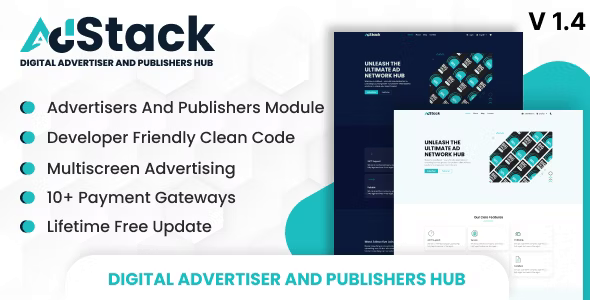Accounting and BillingCodecanyonPHP Scripts
QuickBooks Connector for WooCommerce
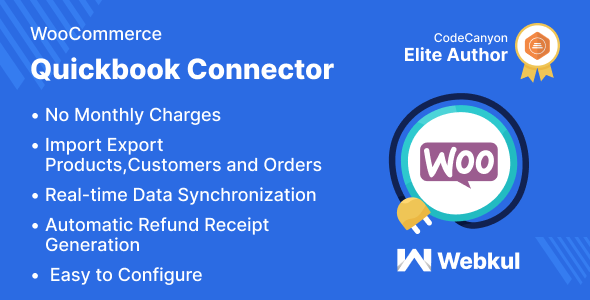
The QuickBooks Connector for WooCommerce is a powerful integration tool that enables seamless synchronization between your WooCommerce online store and QuickBooks accounting software. This connector automates data transfer, streamlining your business processes and ensuring accurate financial records. Here are the key features and benefits of the QuickBooks Connector for WooCommerce:
Main Features:
- Automated Data Sync: The connector automatically synchronizes key data between WooCommerce and QuickBooks, including orders, customers, products, inventory, and tax information. This eliminates the need for manual data entry, saving you time and reducing the risk of errors.
- Order Management: Orders placed on your WooCommerce store are instantly transferred to QuickBooks, keeping your order records up to date. This simplifies order fulfillment and allows for efficient processing and tracking.
- Customer Sync: Customer details captured during the checkout process are seamlessly transferred to QuickBooks, ensuring consistent and accurate customer records. This enables personalized customer management and supports targeted marketing efforts.
- Inventory Management: The connector syncs product details, stock levels, and pricing between WooCommerce and QuickBooks. This keeps your inventory data consistent across platforms, allowing you to effectively manage stock levels and avoid overselling.
- Tax Calculation: The connector automatically calculates taxes based on your configured tax rules and transfers the tax details to QuickBooks. This helps you accurately track and manage tax obligations, reducing the risk of tax-related errors.
- Financial Reporting: With the data synchronized between WooCommerce and QuickBooks, you can generate comprehensive financial reports directly in QuickBooks. This provides valuable insights into your sales, revenue, and expenses, allowing you to make informed business decisions.
- Payment Integration: The connector integrates payment information, ensuring that payment details from WooCommerce orders are accurately reflected in QuickBooks. This simplifies the reconciliation process and improves financial accuracy.
- Configurable Mapping: The connector allows you to map and configure how data is transferred between WooCommerce and QuickBooks. You can customize field mappings and control which data elements are synchronized, providing flexibility to meet your specific business requirements.
- Real-time Updates: The connector offers real-time synchronization, ensuring that changes made in either WooCommerce or QuickBooks are instantly reflected in the other system. This keeps your data up to date and minimizes discrepancies.
- Easy Setup and Maintenance: The QuickBooks Connector for WooCommerce is designed to be user-friendly, with a straightforward setup process and intuitive configuration options. Additionally, the connector is regularly updated and supported, ensuring compatibility with the latest versions of WooCommerce and QuickBooks.
By integrating your WooCommerce store with QuickBooks using the QuickBooks Connector, you can streamline your business operations, improve accuracy, and gain valuable insights into your financial performance. This integration simplifies data management and frees up your time to focus on growing your business.
Source